
The life of a web developer is seen in two very different lights: If your glass is always half full like mine is, you spend your days breathing new life into static designs—making them usable, flexible, and accessible to the widest possible audience, and being as creative as possible within a project’s constraints. If you work at a great company like Manoverboard, the static designs you’re tasked with awakening are already great design, which means your end results are great too. Awesome in, awesome out.
If your glass is always half empty, your days are spent stuck inside all day hunched over a keyboard with your eyes glued to monitors, coding pages and pages of nonsense, constantly troubleshooting and fixing things as you go. If you’re a half empty kind of person, don’t despair! Putting a little bit of effort into making your environment as pleasant as possible can go a long way. There’s obviously certain factors that might be out of your control, such as room size, natural light, artificial light quality, air quality, etc., but other factors are within your control. Here’s some of my advice on building a happy space.
Please keep in mind that I’m no ergonomics expert—which is pretty obvious by the amount of time I spend sitting cross-legged at my computer on a daily basis. If you’re looking for scientifically supported advice on how to set up your desk or chair to reduce strain on the body, or if you should consider switching to a standing desk, you’ve come to the wrong place! With that out of the way, let’s get started!
Boost Your Monitor
Since staring at monitors all day is such a big part—if not all—of my day, it’s important to make this as humane as possible. One of the best ways to do this is boost the monitor up so that when you look at it, your eyes are level. If your monitor is too low or too far back on your desk, you lean forward to see it, which puts a lot of strain on the back of your neck. Use whatever you have as long as it’s stable. I’m using the sub-woofer of my off-white 90’s computer speakers, and it’s working great, but a stack of phone books or old Applied Arts magazine’s will work great too.
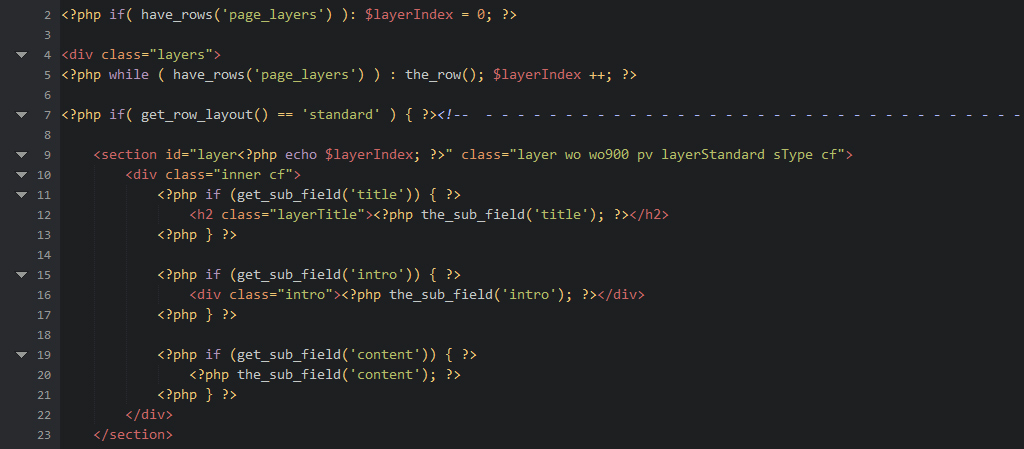
Use White on Black
Coders don’t like white or colored text on a dark background because they think it’s cool, or it looks like The Matrix. (Not all of us anyways.) The real reason is that it massively reduces the amount of photons bombarding your retinas (it’s less bright). I used to get sore burning eyes before the day was over, and I’ve eliminated that sad reality entirely since switching to a darker screen. Using a dark screen for code also means you can keep the brightness of your display high so that when you’re doing (or referencing) design work, it looks great, and you don’t have to keep toggling your display brightness to avoid frying your eyeballs.

Seek Good Input Devices
You should actually like interacting with the objects you use every single day. And I don’t mean your toothbrush or your favorite pair of comfy sneakers. I’m talking about your keyboard and your mouse (or trackpad, if that’s what you’re into). I strongly dislike the feel of every Apple keyboard and mouse I’ve come across. Some of them are beautiful, for sure, but I find using them unpleasant. If you can, take a stroll through a computer peripherals aisle in a store that lets you feel the keyboards and mice with your own hands.
I’m a fan of flat keyboards like the Logitech Illuminated Keyboard. And I’m totally in love with the Logitech G5 mouse which you can’t actually buy anymore—I have one for home, and one for the office. I wish I had three more so they’d last until I’m 120. Fanboy? Maybe, but I bought them because they felt right in the hand, not because they had a particular logo on them.
Make It Your Own, and Get a Plant
A little bit of decorating goes a long way. Adding a couple bits and bobs here and there can really make a space more cozy. What do you like? Toys? Art? Sports Memorabilia? Go for it. Hate everything? Go minimal! Just be sure to consider how your stuff might affect your co-workers, especially if you’re in a shared office space (i.e. not a cubicle). For example, if you sit next to Janice, and Janice is deathly afraid of snakes, maybe don’t hang up your new “Awesome Snakes - 2017” calendar. Just saying.

It’s good to have some plant life on or near your desk too, if your work environment can sustain it. I always recommend succulents or cacti; they will stay alive even when they’re frequently neglected. Good for busy people. The plant on the right (picture several years ago) has grown into a full loop de loop after years of trying to be as close to the window as possible. It’s also had several babies that are going to end up the same if I don’t intervene soon—which I won’t.

Bring a Friend
I haven’t covered my entire desk with vinyl toys and empty jolt cola bottles like a stereotypical computer programmer (not really my scene), and we don’t have an office dog either. But, I have added one little buddy to keep me company all day. Its a little Kenyan sculpture of a hippo I picked up from The Forks. I have since provided for it with a Persian rug, a top hat and a monocle. Why? Not sure really—it just felt like the right thing to do. My hippo has no name, but he’s always there rooting me on. Like a tiny inanimate mascot. True story.

