I was in the Boy Scouts for a full six months. The best thing about it was wearing those olive drab uniforms and sewing little round badges on my sash. The next best part was the floppy hat that stylishly folded over my belt. The worst thing about being a Boy Scout was being exposed to the elements which happened during my brief membership. One night we slept outside in tents near the YMCA and a massive thunderstorm came down on us, warranting calls to our parents to pick us up at 2 AM. Wet rags, and I think that was the end of Scouting for me.
However, I did learn the Boy Scout motto. And “be prepared” can apply to web design, too. In fact, the growing field of emergency management tells us that we need to have our digital lives protected and readied more than ever. Three areas related to emergency management should be addressed by organizations — preparedness, response and recovery. All three need to be carefully, confidently planned to reduce stress on your organization and your stakeholders, to communicate well and to protects your investments.
Emergency Preparedness Is About Purpose
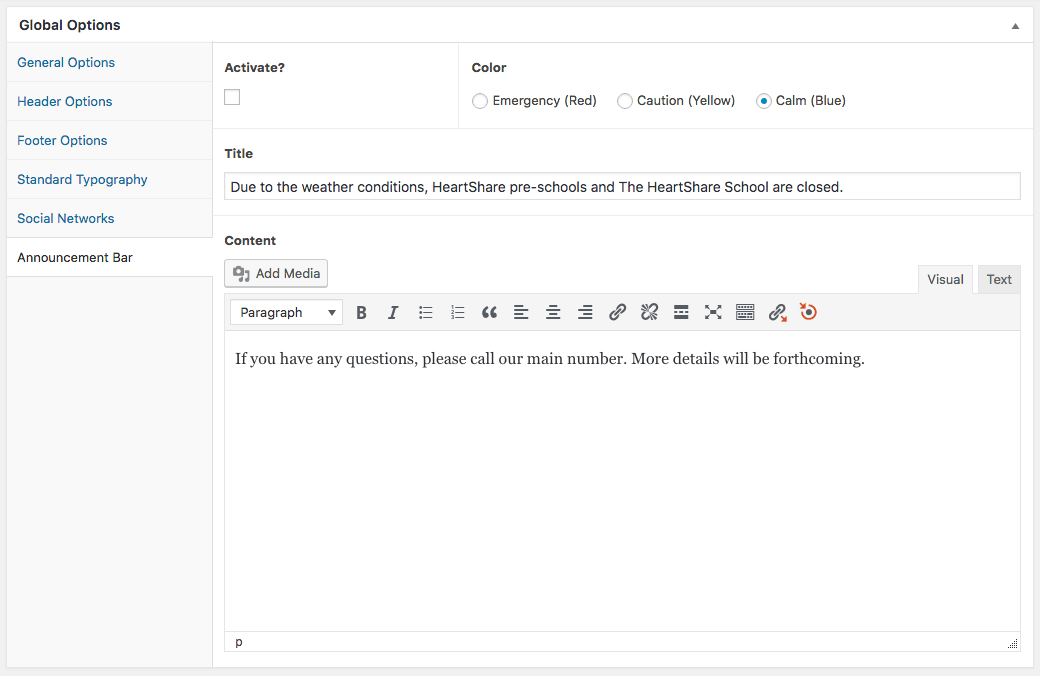
Can your website be useful in emergency planning? The answer is yes. Over the past few years, we have helped many clients think about these three areas and better handle issues when they arise.
For a client like HeartShare Human Services of New York, which services over 35,000 children, adults, and families throughout the city and has almost 2,500 employees, getting the word out ahead of a weather event or emergency is key. After looking at the many potential issues that might arise for HeartShare, we set to work creating a custom-built emergency banner that would, at the click of a button, appear at the top of its websites. This functionality is integrated directly into WordPress and is built so that administrators can easily turn it on, customize the message, and then turn it back off wherever they are.
When a recent snow blizzard hit New York City, closing schools and offices throughout the five boroughs, folks at HeartShare made use of this tool to let their employees, clients, partners, parents and schoolchildren know that they should stay at home and avoid venturing out into the storm.
Protecting Visitors In Distress or in an Emergency
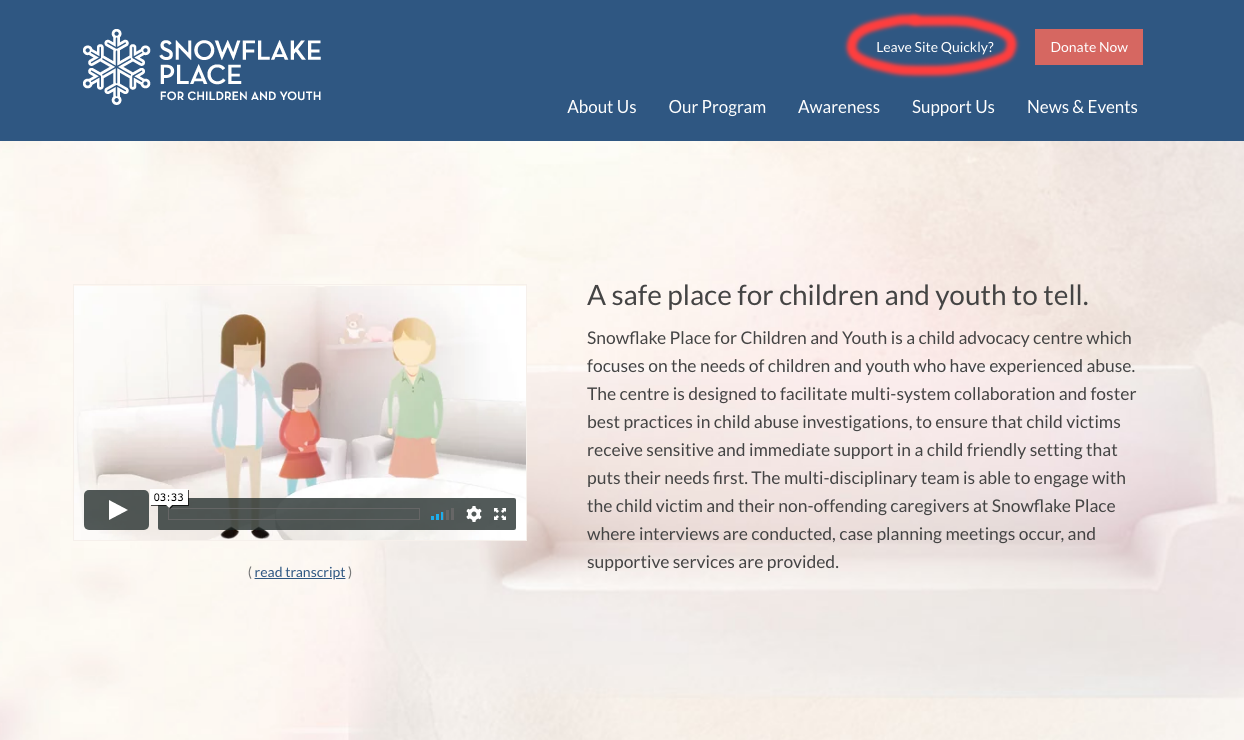
Sometimes, visiting a website can be a dangerous act, especially in situations where the user is monitored by people nearby. When developing a digital strategy for our client Snowflake Place, an advocacy centre that focuses on the needs of youth and children who have experienced abuse, we discovered that many of their website visitors may be monitored by spouses, partners or other relatives. People browsing the site at home in order to learn more about the centre’s services may be particularly vulnerable.
We decided to reduce a visitor’s risk by creating a link at the top of every page that reads “Leave Site Quickly?” – clicking on that link will immediately redirect the visitor to the anonymity of a Google search page. A visitor can also just click the Escape key and the same action will occur. We hope that this feature never needs to be used. However, Snowflake Place can rest assured that their website was designed to anticipate the potential distress of its visitors. In fact, when we update the Snowflake Place website each month, the escape feature is the first one we test.
Backup Around the Clock for Better Recovery
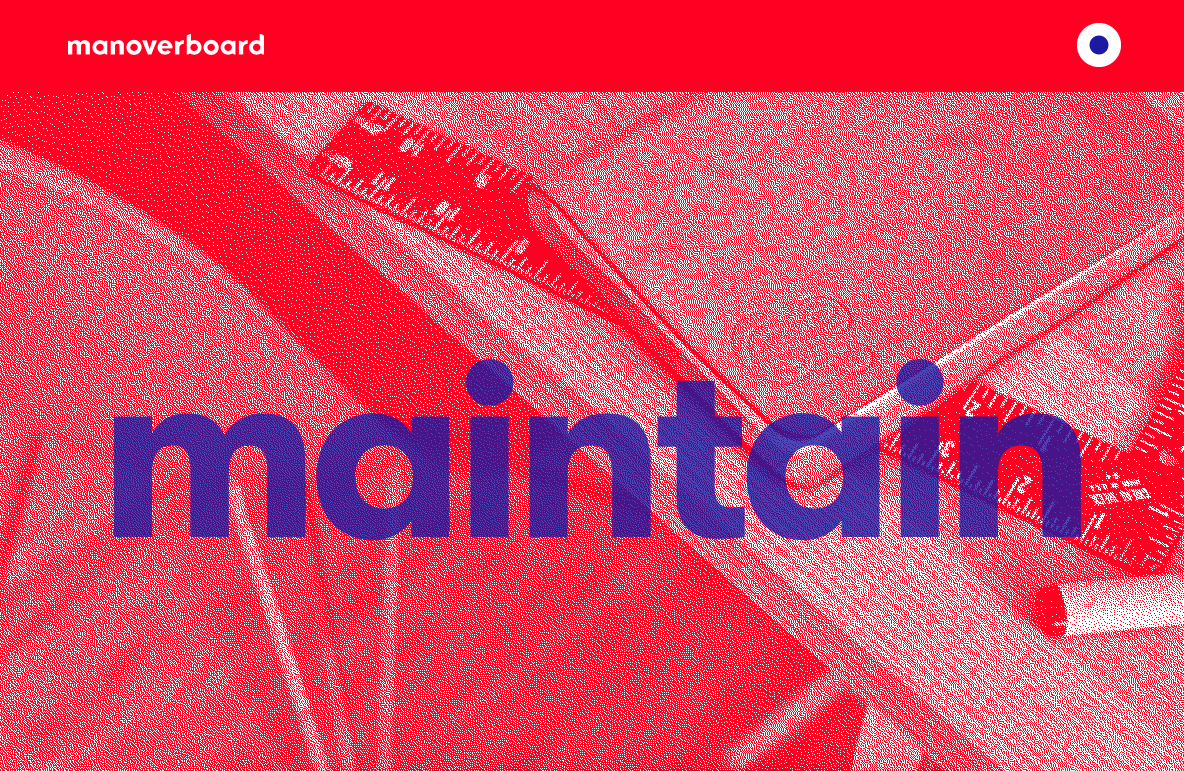
WordPress is our platform of choice for many reasons, including the fact that it uses an open source framework and it can be customized to accommodate any content strategy. WordPress has built-in version control to allow site administrators to roll back their previous work and correct mistakes. As well, WordPress supports many third-party backup tools such as VaultPress, BackupBuddy, and UpDraft Plus, all of which can be used to mitigate the risk in the event that your site gets hacked, defaced or plain old deleted.
Unfortunately, sites do get hacked, filled with malware, or accidentally deleted and it’s not pretty. We have seen it before and it can take hours and days to remedy a site that is not properly backed up or cannot be rolled back.
To address this, most of our clients are on maintenance plans, which provides a full site backup and works in the background 24 hours per day and 7 days per week. These plans create piece of mind for clients as much as they do for us! (Everyone likes their sleep, even Boy Scouts.)

